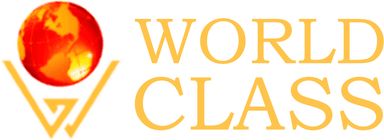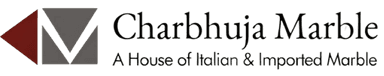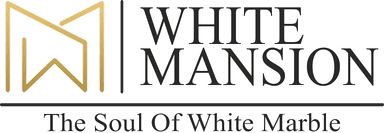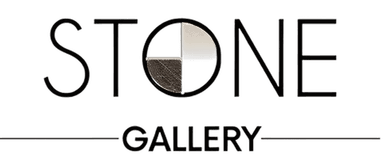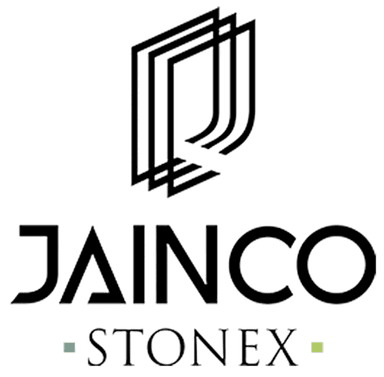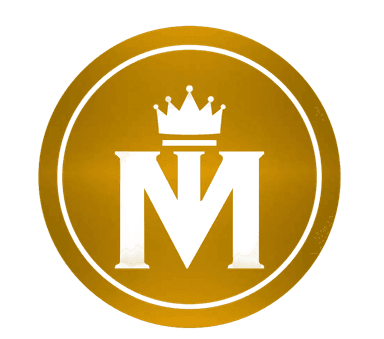Let customers place tiles in their space without breaking a single one.
Nirwana AI’s Tile Visualizer shows tiles in your space with perfect scaling and grout options for faster sales
Our Clients
How It Works
01. Upload room photo
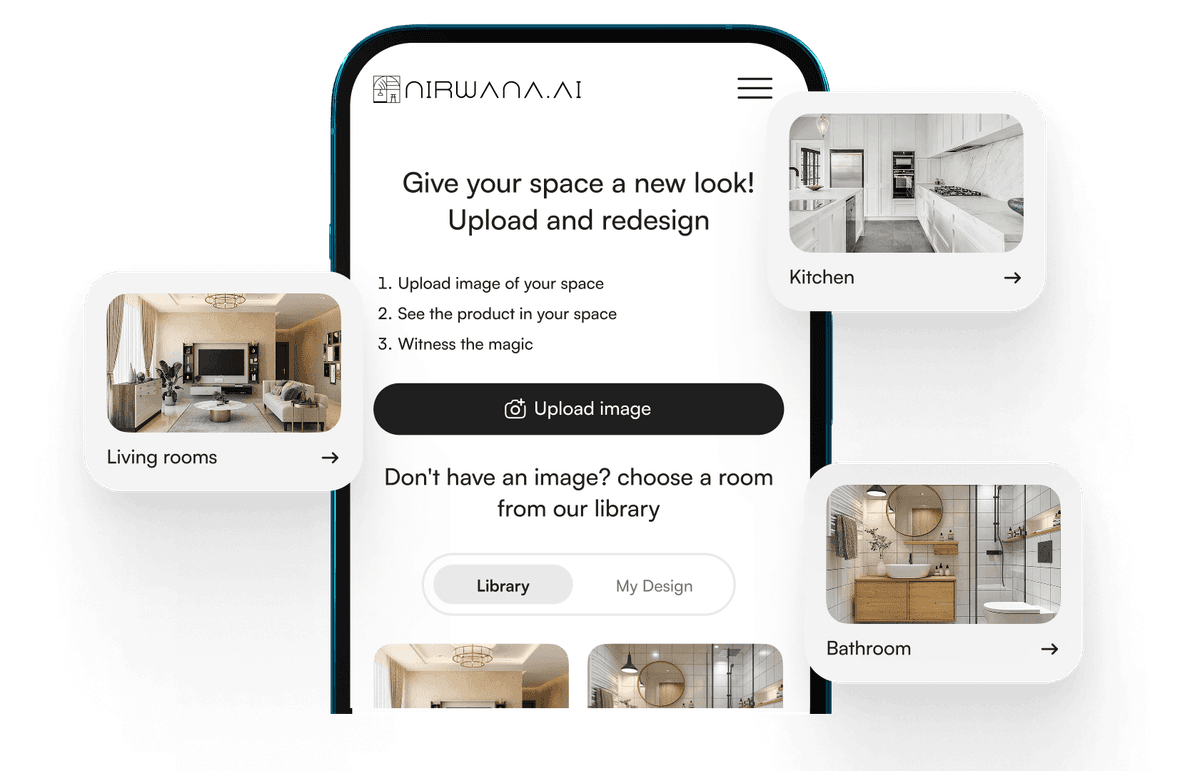
02. Choose a tile
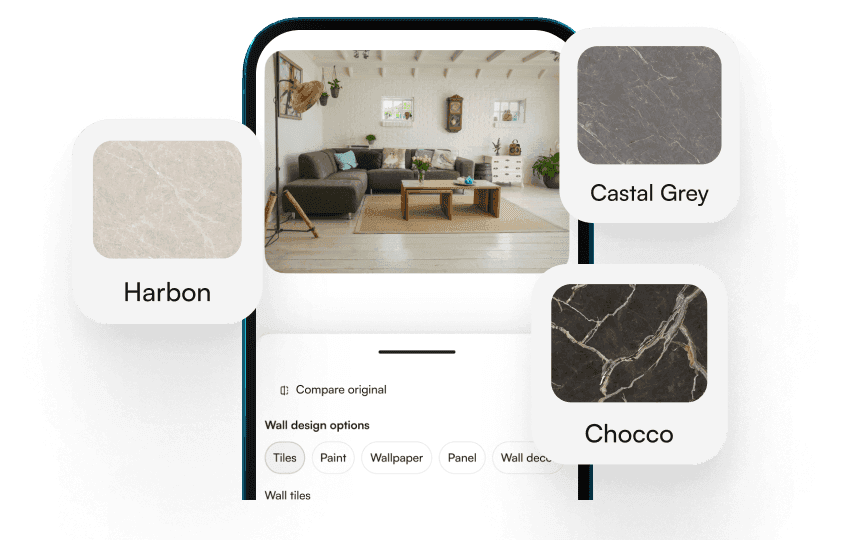
03. Visualize instantly
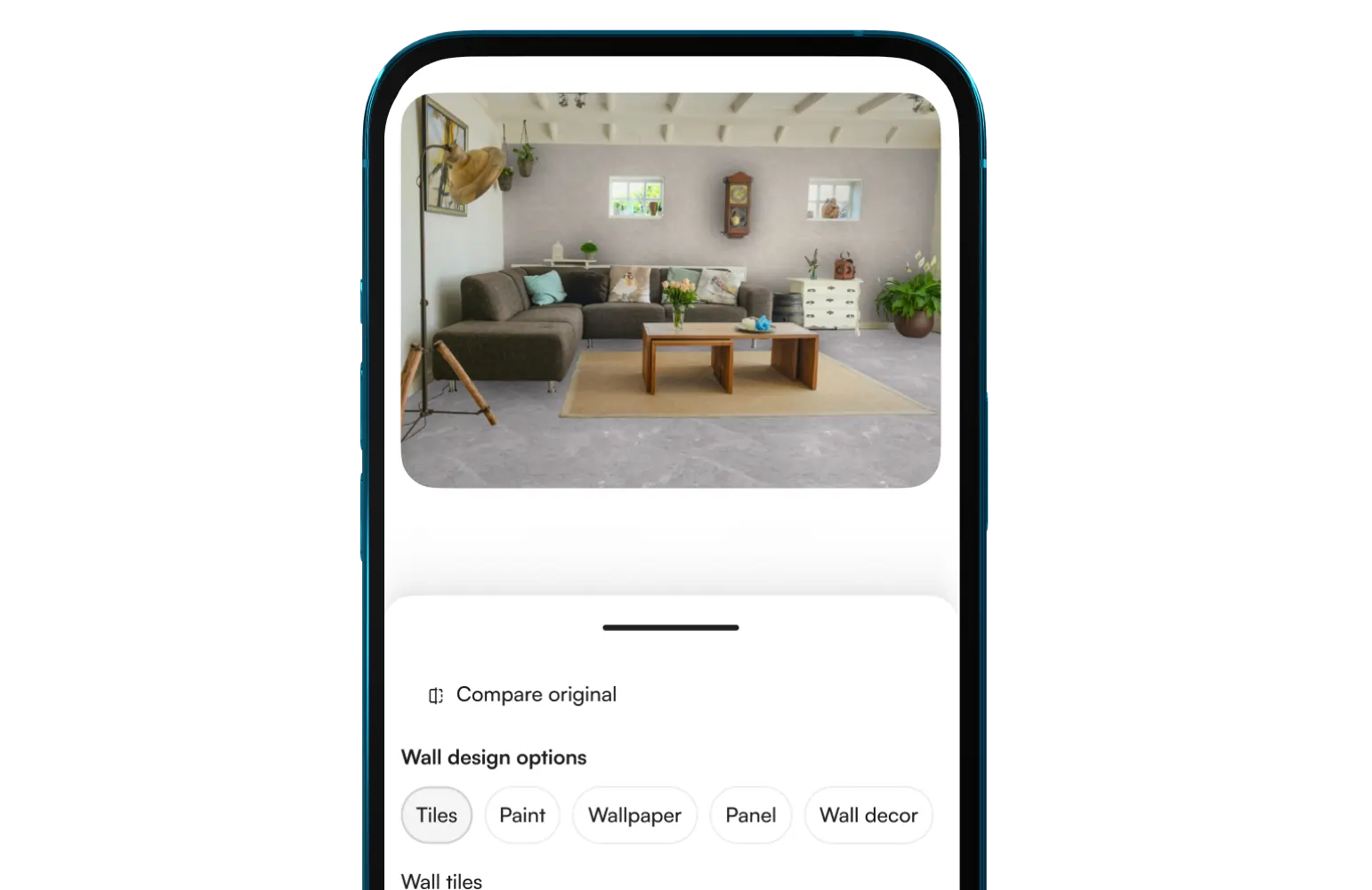
No app. No friction. 5-second wow factor.
Why Tile Brands Choose Nirwana

Your Tiles, Their Space Instantly Mapped
See your Tiles brand thrive with Nirwana
Nirwana Tiles Visualizer empowers brands to showcase their tiles directly in customers’ rooms driving engagement, confidence, and faster decisions.

2x
More Conversions
4x
Faster Sales Cycles
30%
Drop in Returns
45%
Boost in Engagement
Who It’s For
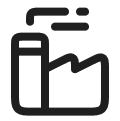
Tile Manufacturers & Online Retailers
Ceramic, Vitrified & Marble Brands

Interior Designers & Architects

Renovation & Home Decor Stores
Seamless Setup Wherever You Sell
Shopify, WooCommerce, WordPress, BigCommerce, JS Snippet, API and more
Add it to your site in seconds. No app needed.

Let Buyers Lay Down the Look Before They Lay Down the Tile.
Book a demo with us and we will help you in how you can skyrocket your business with Nirwana AI.
Book a demo